How to work with multiple modules simultaneously
Step 1
Stand on the module you want with the mouse cursor and click the right button. A menu will open.
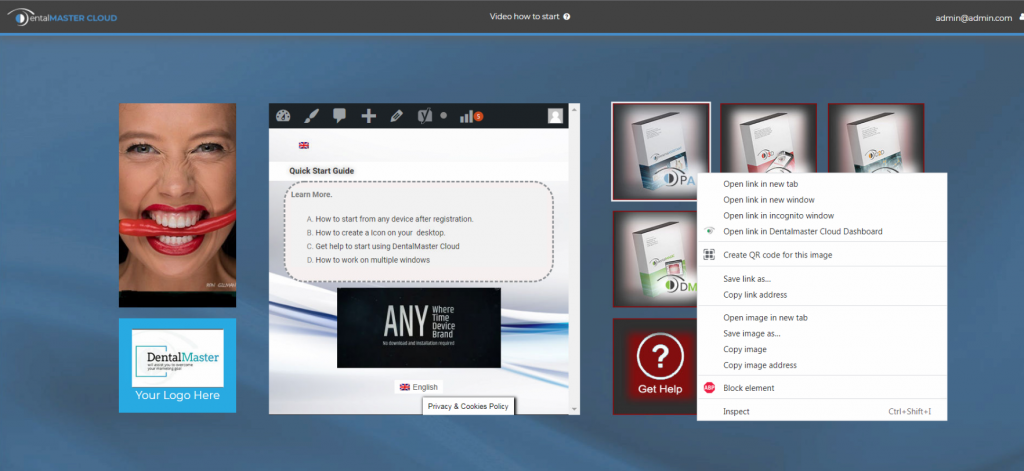
Step 2
Click on “Open link in new window”
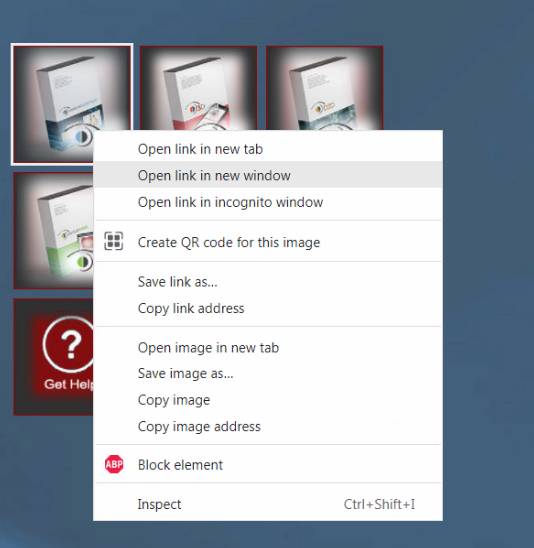
Step 3
When a new window opens, return to Dashboard and repeat with next module.
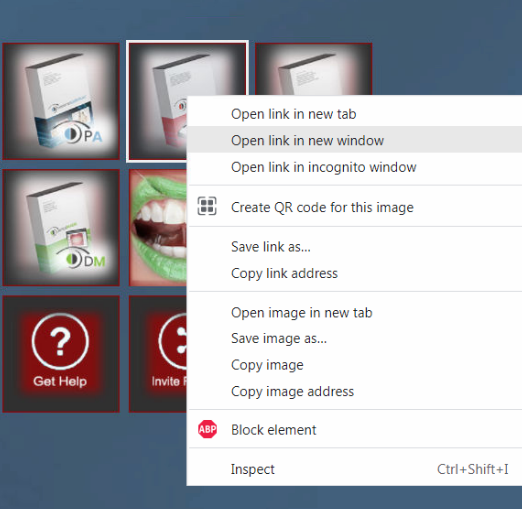
Step 4
When both windows are open, you can minimize them and place them side by side.

