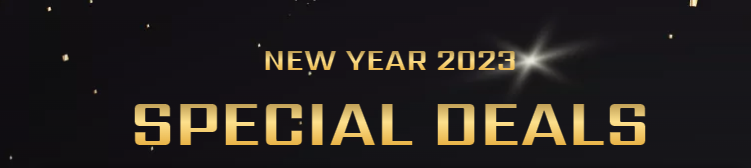See what we mean about real 3D interactive animation
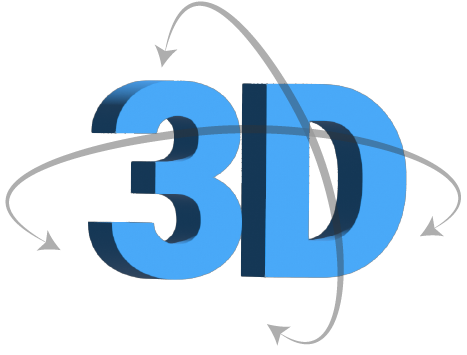
Using the 3D Model:
A Step-by-Step Guide
Navigate: Utilize your mouse to maneuver the model in any direction.
Choose Prosthetic Options: Select from four different prosthetic options available.
Control Features: Click the button located at the top to pause, zoom in/out, or adjust transparency.
Play and See what we mean about real 3D interactive animation
Edentulous Assistant
Edentulous Assistant – The best tool to explain full teeth loss solutions. Easily compare different treatment options for edentulous jaws on a 3D interactive model.
- Real interactive 3D to show each treatment from any angle.
- Contains Most of the common full restoration treatment types.
- Easily compare between 2 treatments side by side.
- Multi platform – use on any device without installation.
*Beware, a wifi connection may be too slow for real-time 3D. The use of a network connection is necessary.
More Solutions from DentalMaster
Waiting Room TV Direct info
Be able to communicate important information to your patients while they are in your waiting room.
About the Corona virus and the precautions taken by the clinic.
Steps to follow before being received in the treatment room.
About your team
Technologies used in your clinic
and more….More info here