

Our advanced 3D solutions revolutionize patient interaction and treatment planning with up to 110 real 3D interactive animations, not just 2D videos.
Key Features:
– Pre-Selected 3D Models:
Quickly access a set of preselected 3D models segmented to match your patient’s dental condition for a fast and easy presentation.
– Speed and Efficiency:
Our software is two times faster than regular animations, allowing you to demonstrate different prosthetic options quickly and efficiently.
– Enhanced Understanding and Case Acceptance:
By showing the differences between prosthetic options in the same patient segment, you can significantly improve patient understanding, case acceptance, and expectations.
– Interactive Comparisons:
Easily compare multiple treatment options side-by-side within the same 3D model, enhancing the decision-making process.
How It Works:
Tap the Personal Assistant 3D app icon to open the app.
Use the 3D model dashboard to select the beige teeth that match the patient’s segment. Hovering over the teeth will change the color to red.
Select the option for missing teeth to load a new dashboard with the selected 3D model.
– Play: Start the animation for the 3D model.
– Reset: Reset the 3D model to its original state.
– Arrow: Open a secondary 3D model for comparison.
– Hide Menu: Show or hide the menu displaying all prosthetic options.
Use the “+” button next to each prosthetic option to show the corresponding treatment on the right model while highlighting the chosen prosthetic solution on the left model.
Elevate your practice with the Personal Assistant 3D and Edentulous 3D, providing unparalleled speed and efficiency in patient treatment planning
*Beware, a wifi connection may be too slow for real-time 3D. The use of a network connection is necessary.
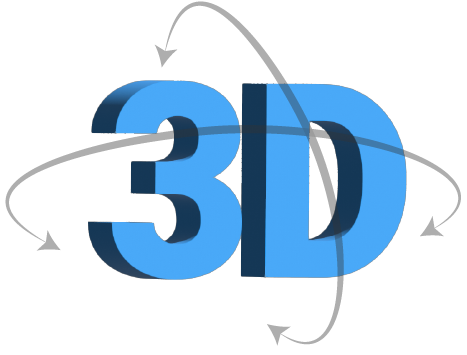
Navigate: Utilize your mouse to maneuver the model in any direction.
Choose Prosthetic Options: Select from four different prosthetic options available.
Control Features: Click the button located at the top to pause, zoom in/out, or adjust transparency.
Be able to communicate important information to your patients while they are in your waiting room.
About the Corona virus and the precautions taken by the clinic.
Steps to follow before being received in the treatment room.
About your team
Technologies used in your clinic
and more….More info here
